How to Autoschedule Your Pins on Pinterest
Written by: Anyonita Green onWelcome to the Blogging Crash Course!
Helping you grow your blog into the powerhouse you know it can be!Scheduled status updates on Facebook, and tweets on Twitter allow bloggers a bit of space to breathe without losing the momentum they've built up on social media sites.
As much as we love blogging and social media, we can't devote 100% of our time to it. Many of us have day jobs, mouths to feed and other hobbies to tend to. The masses have spoken repeatedly, "Give us a way to autoschedule our pins!" and one company, Pinwoot, has come to the rescue! But is autoscheduling pins everything it seems? In this tutorial, I'll show you how to autoschedule your pins in 7 steps as well as look at the pros and cons of Pinwoot.
Update: This freebie is no longer available for download.
But before we get to autoscheduling your pins, I have a free printable for you, just in time for Fall!
Want that snazzy printable? Download it now! Print it & frame it!
Here's how to autoschedule pins with Pinwoot:
Now that I've shown you how, let's get down and dirty in the facts. I'm not going to mince words here because I feel that Pinwoot has been sneaky in their marketing and have developed a platform that does what it says, but with such a provisio that it might as well not do what it says!
I promised you pros and cons:
Pros:
- the fact that someone has come up with a way to schedule pins shows that it can be done! Now all we need is a better way of executing it.
- Pinwoot says that this is a free service, but it's not really. You need to spend 15 credits for every pin you schedule. There are two ways to get credits on Pinwoot: either by following a bunch of random Pinterest accounts for 2 credits each or by spending money. Five bucks would get you 50 credits. Is it really worth it? I say no.
- Pinwoot gives the impression that you can pin anything with their pin scheduler. After all, why would anyone want to schedule to pin pins that they've already pinned?! No, that's not a riddle. Let me explain: as you saw from step number 2, you do a search for what image you'd like to pin. That search takes place on your Pinterest boards and on Pinterest itself, I imagine. It's not terribly clear. But since you're searching through pins that have already been pinned, it seems less effective.
- Pinwoot retains control over when your scheduled pins get pinned! You don't even get to choose a time frame! You don't even get to choose a day! As soon you as give the go ahead, your pin gets queued up and is scheduled. Check out step number 6 again. After 10 minutes, my pin was pinned. Seriously, Pinwoot? Do you really think I couldn't wait 10 minutes to pin my own pin?! Isn't the point of automatic pinning to provide an option for pinning when you can't be at your computer or on the Pinterest app?!
For now, it looks like we're better off scheduling our other social media and spending time pinning to Pinterest without the help of a third party.





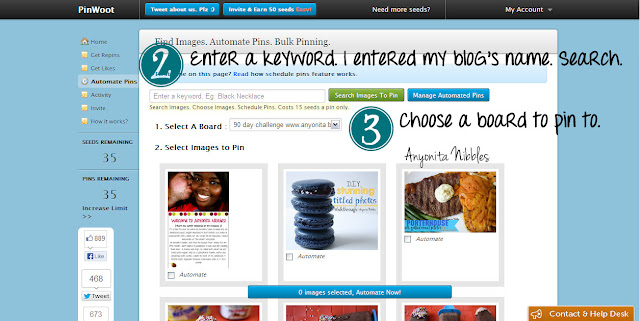















Bummer that there's not a better solution to this! Since I'm in France and most of my blog audience is in the US, I find much better success if I pin later in the day. But with two kids it's hard to guarantee I'll be free then. It would be nice to be able to schedule but Pinwoot doesn't sound like it's very effective. For now I'll just stick to doing it manually. What I do is on Sunday make a list of all the pins I plan to pin for the week and I write what each pin will say and which day I'll pin which pin to which board. Then at least all I have to do is copy and paste when it's time to pin so it doesn't take too long. I'll be sure to check back on your site to see any better solution has come along!
ReplyDelete